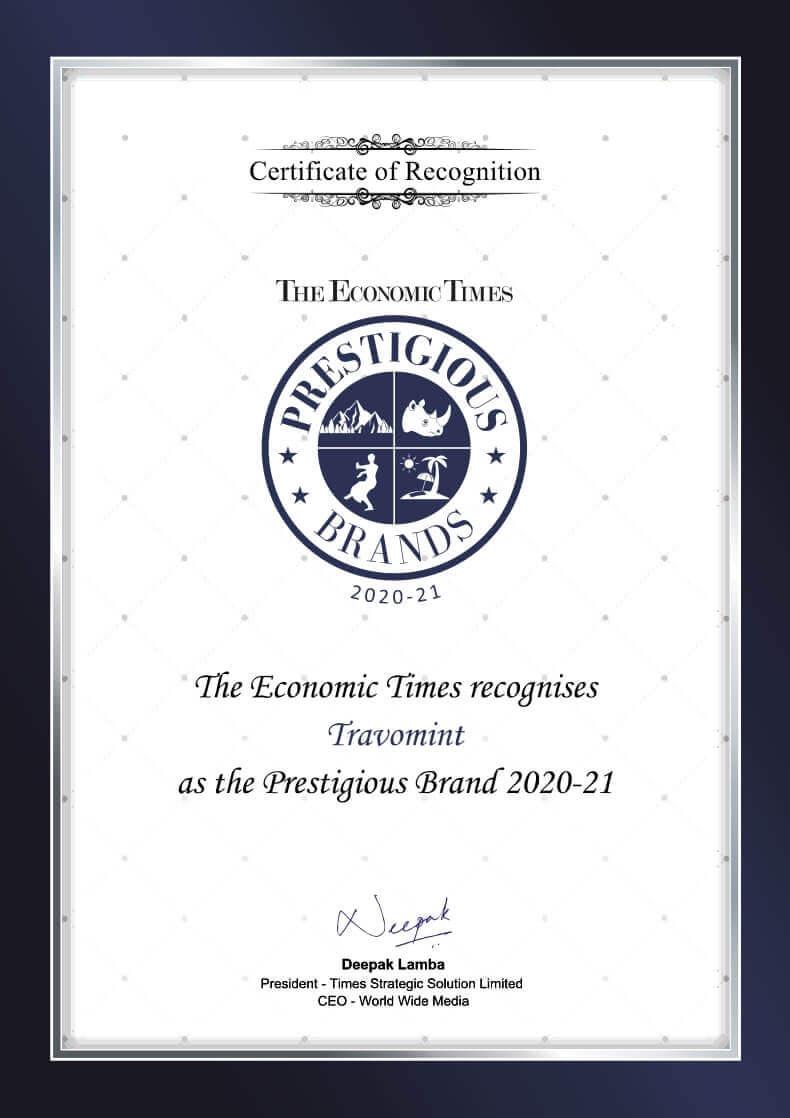How do I check my flight status on Emirates?

How do I check my flight status on Emirates?
Emirates airlines offer all the advantages to its passengers. It can be related to booking and cancellations, early check-ins, refund, checking flight status and many more. If you want to avail these benefits, go through this write-up. In this article, you will get to know about the process to check your Emirates flight booking.
Here, you will get the detail about your Emirates flight status. This will aid you out in several ways. Other than that, if you want assistance from experts of the Emirates airlines, then feel free to call on the toll free number. Experts will take up your call and help you in your problem. They are professionals that will assist you in all your difficulty related to Emirates airlines.
What are the different ways to check the flight status of Emirates airlines?
There are two different ways to check the flight status of Emirates airlines. The first is by the route and the second is by the flight number. Given below are the processes by which you can check your flight status by route as well as by the flight number.
How to check Emirates flight status through a search by route option?
- Log on the official website of the Emirates airlines, Navigate to “Flight Status” option in Manage in Menu
- Write-in the airport name from where the flight is scheduled to depart. Also, fill the name of the airport or destination or city name of the Emirates flight to arrive.
- Specify the date of travel and write the flight number or booking reference number. Now, hit the search button to look for the flight schedule in a list presented on the same page.
How to check Emirates flight status through search by flight option?
- Go to the “Booking” option and write the correct information to access your booking account.
- Hit the “Flight Status” option from Manage in header menu section available on Emirates website and write the flight name or its booking number. You can get your booking number from the message that you received at the time of booking your ticket.
- Enter the Flight Number, and click on View status.
Other ways to check Emirates flight status
The other way to check your Emirates flight status is by calling on the toll free number of Emirates airlines customer support. By calling on this number the customer representative will receive your call and give you details about your Emirates flight status. Also, you can get the information 10 minutes before the scheduled departure of your Emirates flight.
How can I find my Emirates flight without a confirmation number?
You can find your Emirates flight booking confirmation number on your booking itinerary that has been sent on your email address which you had provided at the time of booking your ticket. Also, you can use it along with your first name and last name to get your Emirates airlines booking information online.
If still, you are not able to find your Emirates airline confirmation number, then contact the airline’s customer support.
For Emirates flight booking and any other enquiry, contact Emirates airlines customer support team. They will guide you through out the process and make you trouble free.
Customer Reviews
-

11 Nov, 2021How Can I Rebook My Flight Ticket?
-

08 Nov, 2021Can We Change the Date of the Flight After Booking?
-

28 Oct, 2021How Can I Find The Cheapest Flight Tickets
-
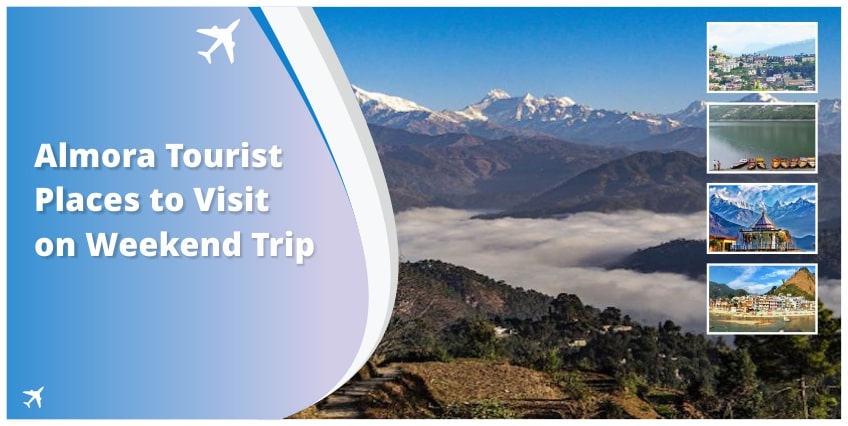
21 Oct, 2021Almora Tourist Places to Visit on Weekend Trip
-

18 Oct, 2021Can You Get Last Minute Flight?
-

18 Oct, 2021Get Best Deals and Discounts on Virgin Atlantic Group Booking
-

09 Oct, 2021How Do I Know My Flight Is Refundable?
-

08 Oct, 2021How do I get in touch with someone at Ryanair?
-

07 Oct, 2021How do I contact easyJet for a refund?
-

22 Sep, 2021How Do I Get My Money Back From an Airline?